How to Edit in Indian Languages using Google Input Tools
Google Input Tools Trial(First way)
You can try it online at http://www.google.com/inputtools/try/ . Just select your language and start typing in English. This is sufficient for you to start translating.
For quick translation first copy the English text at https://translate.google.com and then copy it's translated text(done by Google Robot) in the trail window and edit it there.
Installing Google Chrome Browser Plugin Steps(Second way)
Please note using this you can type in any where within Google Chrome and in any window using Indian language.
- Open Google Chrome Browser
- Install Google Input Tools Chrome Browser plugin from here. To install click "+ ADD TO CHROME" blue button in the top right:

- Press "Add" in this confirmation box:
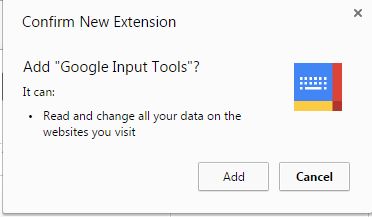
- You'll get a message that it has been successfully added. Now your page will look like this:

- You can access it from the icon of your Google Chrome browser in the URL pane- right side(see two red circles in the top right:
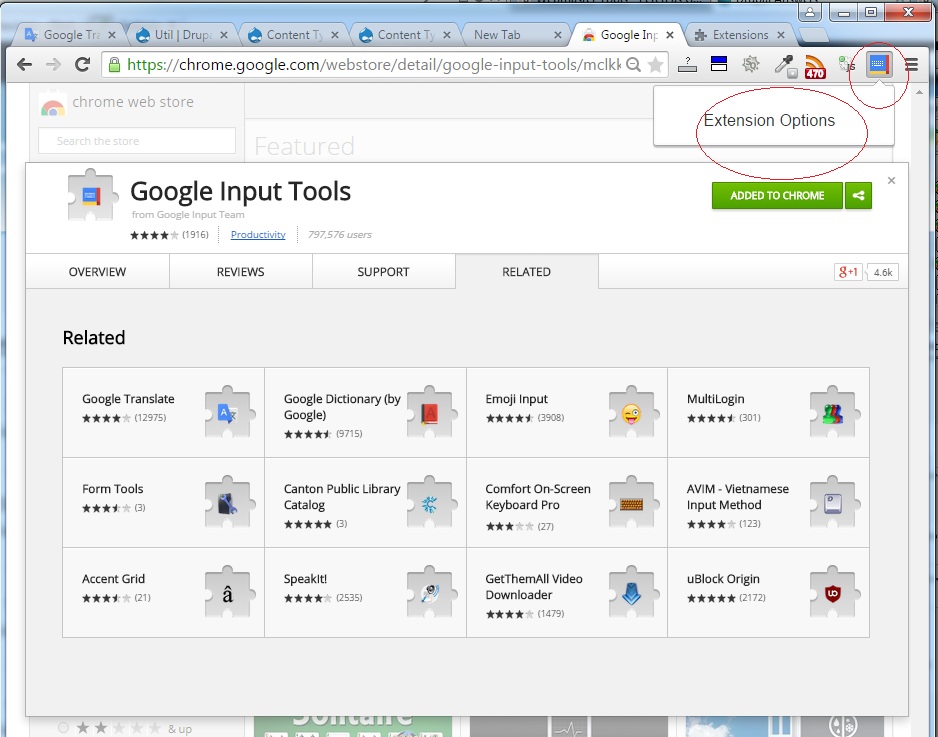
- Click on the Extension Options and in "Add Input Tools" select your language(Hindi, Marathi, Telugu) etc). Then click middle right arrow button and add it in "Selected Input Tools"
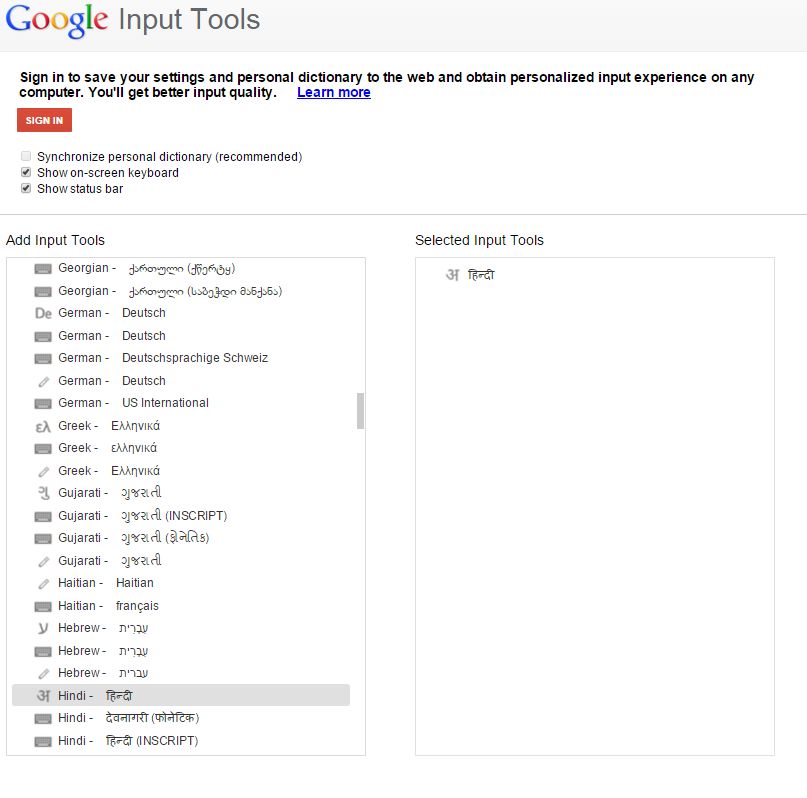
Remember for Hindi there are four options:
- अ Hindi - हिंदी
- Hindi - देवनागिरी(फोनेटिक)
- Hindi - हिंदी(INCSCRIPT)
- Hindi - हिंदी
So in this case the first one is sufficient. Just turn it on as shown in Step 5:
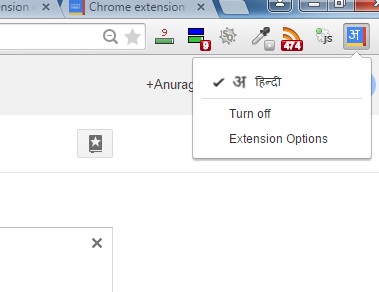
- Now go to https://translate.google.com/. Select English in the left and your language in the right. Copy paste the English text in the left side and translation will appear in the right side. To edit it using Google Input tools click the "Wrong?" link then edit it.
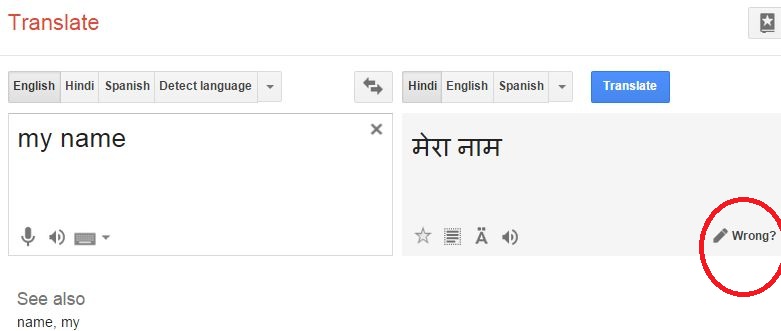 Copy it when you're done. Please press "Contribute" only when you're sure that your translation isn't specific and can be reused by other people.
Copy it when you're done. Please press "Contribute" only when you're sure that your translation isn't specific and can be reused by other people. - So when you type now "mera" .. it shows you conversion into "मेरा" etc. Please note this works only in Google Chrome browser.
Installing Google Input Tools Software on your PC(Third way)
After installing it from http://www.google.com/inputtools/windows/ you can then type in any chosen language. I press "Shift + Alt" to toggle between English and Hindi automatically.
Editing in Google Spreadsheet
You can also edit directly in the Google spreadsheet after enabling it as in Step-6 using the second or third way.